Have you ever experienced your remote turning on by itself without anyone pressing the buttons? This can be an annoying and mysterious problem you might have encountered with your remote controls. While this issue is typically caused by a malfunctioning remote, there are also other reasons why remotes randomly turn on by themselves. In this article, we will explore the common causes of remotes randomly turning on and possible solutions to help fix the issue.
Common Causes of Remotes Randomly Turning On By Themselves
Discover the primary reasons behind remote controls turning on by themselves, including low battery power, interference from other electronic devices, and faulty wiring within the remote unit. Understanding these causes can help identify the source of the issue and provide insights into potential solutions.
-
Low Battery Power: If a remote is low on battery power, it can cause spontaneous device activation when not in use. This is because batteries that are low in power tend to be more sensitive and require less energy to activate, which can make them more susceptible to interference from other electronic devices in close proximity.
-
Interference from Other Devices: Electronic devices such as televisions or microwaves placed close to a remote control can cause interference, triggering its random activation. This is because they emit electromagnetic fields that interfere with the operation of other electronic devices nearby, including remotes. Therefore, it’s important to position or move any potentially interfering electronic devices away from the remote to reduce or eliminate this type of interference.
-
Faulty Wiring in the Remote Unit: In some cases, faulty wiring in the remote unit can cause random activation. Wires that are not properly insulated or have become damaged over time can be prone to short circuits, which can cause random activation of remotes.
Solutions for Remotes Randomly Turning On By Themselves
There are practical solutions to address the issue of remote controls turning on without any user input, including recharging or replacing batteries, repositioning or moving other electronic devices, and inspecting and replacing wiring in the remote system. Implementing these solutions can help resolve the problem and prevent further complications.
-
Replacing the Batteries or Recharging them: The first and most straightforward solution is to replace the batteries on your remote or recharge them if you’re using rechargeable ones. This will ensure your remote receives enough power to function correctly and reduce its sensitivity to interference from other electronic devices nearby.
-
Repositioning or Moving Other Electronic Devices in Close Proximity: If you suspect that other electronic devices in close proximity are causing interference with your remote, transferring or moving them away could help resolve the issue. Ensure no other device is placed too close to your remote, as it can emit electromagnetic fields even if turned off.
-
Inspecting and Replacing Wiring in the Remote System: If you suspect that faulty wiring in the remote system is causing random activation, then you should check and replace the wiring as soon as possible. This could help ensure that your remote receives enough power to function correctly and prevent further issues from occurring.
Conclusion
Randomly turning on remotes can be an annoying issue to deal with, but the causes and solutions are quite simple. In this article, we explored the common causes of remotes randomly turning on by themselves and provided solutions to help fix the issue. Whether it’s low battery power, interference from other devices, or faulty wiring in the remote system, understanding what’s causing your remote to turn on randomly is key to resolve the problem correctly.


 Low Battery Power: If a remote is low on battery power, it can cause spontaneous device activation when not in use. This is because batteries that are low in power tend to be more sensitive and require less energy to activate, which can make them more susceptible to interference from other electronic devices in close proximity.
Low Battery Power: If a remote is low on battery power, it can cause spontaneous device activation when not in use. This is because batteries that are low in power tend to be more sensitive and require less energy to activate, which can make them more susceptible to interference from other electronic devices in close proximity.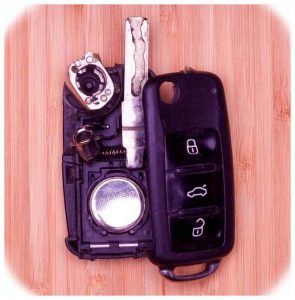 Repositioning or Moving Other Electronic Devices in Close Proximity: If you suspect that other electronic devices in close proximity are causing interference with your remote, transferring or moving them away could help resolve the issue. Ensure no other device is placed too close to your remote, as it can emit electromagnetic fields even if turned off.
Repositioning or Moving Other Electronic Devices in Close Proximity: If you suspect that other electronic devices in close proximity are causing interference with your remote, transferring or moving them away could help resolve the issue. Ensure no other device is placed too close to your remote, as it can emit electromagnetic fields even if turned off.
Add Comment