The F250 is a heavy-duty truck with a powerful engine and outstanding suspension. It’s also got big, strong tires and a reliable braking mechanism. However, over time, the brakes wear out. This is especially true for the rotors – an integral part of the braking system. On average, high-quality rotors last for 30-70 thousand miles, depending on the terrain, the climate, and the motor, among other things.
So, if you’ve been driving around in your F250 truck for 3 to 5 years, you might want to think about replacing the rotors. Today, our focus won’t be on the Best brake rotors for F250 super duty. Instead, I want you to join me in this step-by-step installation manual. First, we’ll remove the factor front rotors. Next, we’ll install new ones and take them for a spin!
#1: Getting Rid of the Stock Rotors
Ok, you need to park the truck in a safe spot. Find a smooth, even area, and make sure you’ve got wheel chocks holding the vehicle in place. Next, put on a pair of protective gloves and safety goggles. Turn off the engine and switch to park. With that out of the way, it’s time to raise your four-wheeled friend. Grab a reliable jack, lift the Ford, and use a set of jack stands to secure it.

This is how you do it: remove the caliper first, then the brackets, and finally the rotor. Oh, and don’t forget to get rid of the factory pads, because they literally sit on top of the rotors. Over time, the braking system gets taken over by rust. That means a bottle of rust penetrant can go a long way. Use it if the hub assembly is giving you a hard time when trying to remove the rotor.
#2: Proper Way to Install Aftermarket Rotors
Alright, we’re finally done with the first step. Now we can go ahead and install the new front rotors. But there’s one more thing to do before that: I want you to take a minute or two and clean the mounting surface for the replacement rotors. Again, the hub will, most likely, be rusted and covered in debris. The best remedy for this is a wire brush. It will ensure there will be no pedal pulsation or any other issues with the braking.

Did you remove the caliper’s mounting bracket, or not? If the answer is yes, then you’ll have to get a set of new ones. Secure them using the bolts from the factory brackets and let’s move on to the next step. Use a C-clamp to compress the pistons; otherwise, the caliper might not fit over the brand-new rotors. The experts recommend lubricating the caliper before putting it back in. Reinstall the bolts, and we’re almost done!
#3: Testing Our New Setup

While you’re still parked in a safe spot, get behind the wheel of the truck and start the engine. Drive a bit forward and pump the brakes. Push them really hard and take your foot away. Do you hear any loud, clanking sounds? Do you feel like the brakes are responding too slowly? If the answer is no, that means you’re done with changing the front brake rotors on the F250!

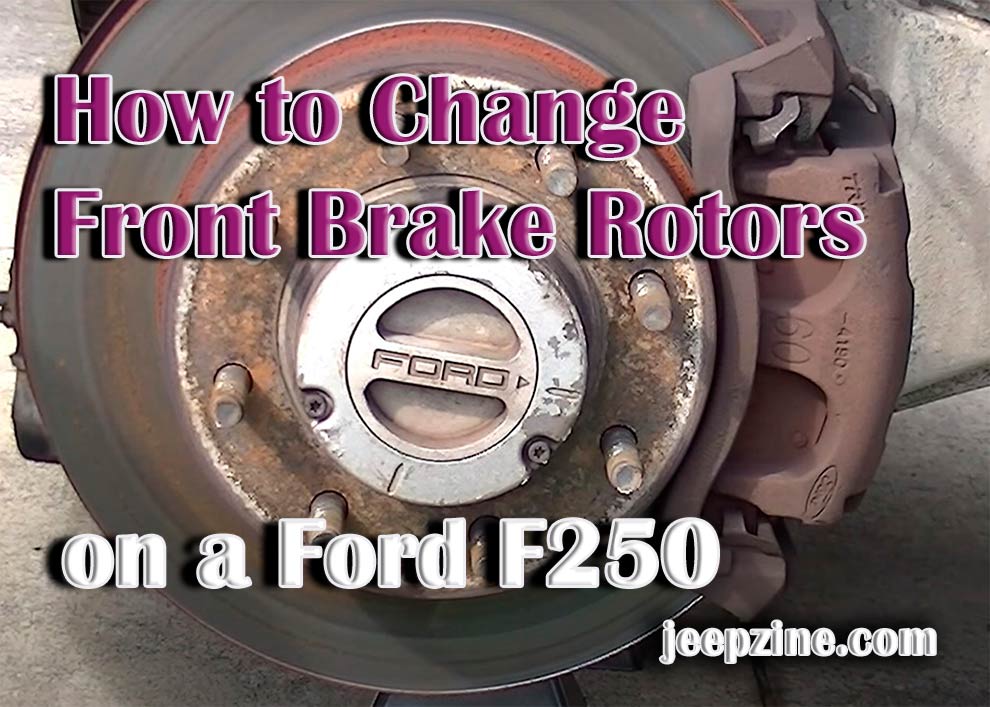
Add Comment